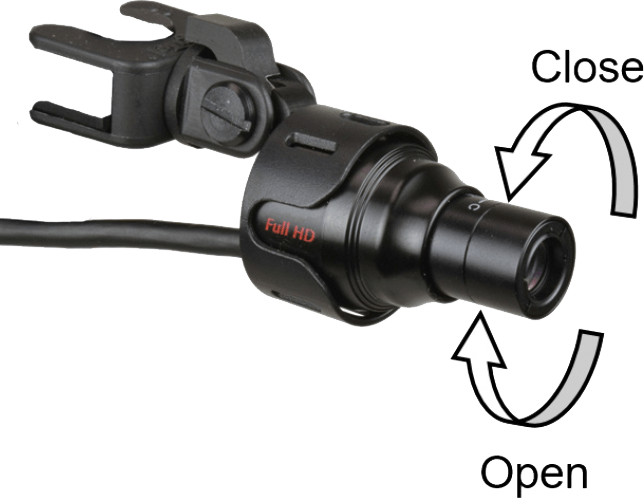Thank you for choosing the SurgiCam® HD Digital Camera System. Designed from the ground up with ease-of-use in mind, this digital video camera will allow you to simply and easily record or stream procedures from your perspective.
User Manual (IFU)
Quick Start Guide
Software
Download and install software.
- To download SurgiCam HD for Windows 11 (only) – click HERE.
- Follow installation instructions.
Important! Do not connect SurgiCam USB to computer during installation.
Hardware
- Attach the SurgiCam HD to your loupes, headband or stationary arm
- Adjust the iris of the SurgiCam HD by turning the outer lens (Figure 1)
- A more closed iris increases depth-of-focus while a more open iris maximizes the amount of light received
- Apply the best setting for your current lighting conditions before recording
SurgiCam Headband Mounting (Only)
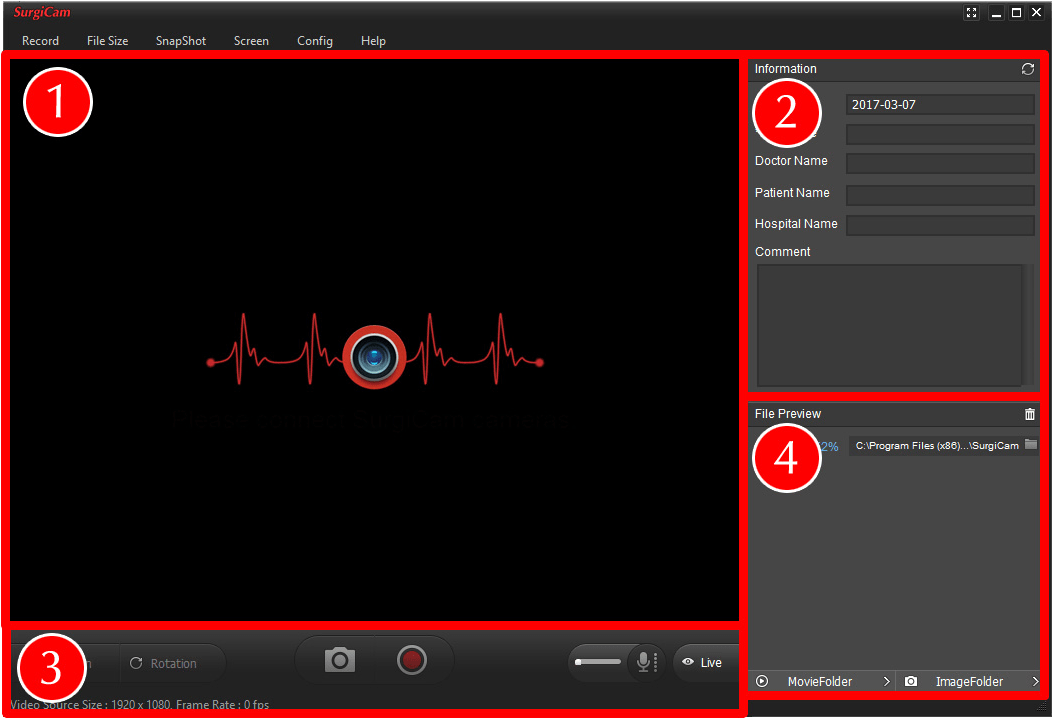
Figure 2: SurgiCam HD Software
1. Display Panel
2. Information Panel
3. Video Control Panel
4. File Preview Panel
- Open the SurgiCam HD Software after the camera is plugged in. (see Figure 2).
- Click rotation and select 180.
Recording
- Open the SurgiCam HD Software after the camera is plugged in – you will see a live feed from the camera in the Display Panel (see Figure 2).
- Enter information for the recording in the Information Panel (“File Name” is required).
- Click the record button in the Video Control Panel to begin recording video – or the snapshot button to take a snapshot.
- Click the record button again to stop recording.
Viewing
- Click any of the finished recordings or snapshots which are displayed in the File Preview Panel (see Figure 2).
- Your media will appear in the Display Panel – play videos by clicking the play button in the Display Panel.
You may view the recorded media using the computer operating system by clicking the MovieFolder or ImageFolder buttons in the File Preview Panel.
Warnings
- Do not attempt to sterilize the equipment as this may cause damage – clean by wiping with a damp cloth.
- Do not submerge in water.
- For external use only – keep the camera a safe distance away from the sterilized zone.
- Ensure all parts are secure before use.
- Disable any screen savers or computer power saving options before use.
- Computer sign in must have administrator rights for the SurgiCam HD to work as designed.
Support
- Contact SurgiTel Customer Service at 1-800-959-0153 or support@surgitel.com.